Film Logging and Recommendation iOS App
Introduction
After building the film logging/recommendation app using Streamlit, I have realised that logging films is not really convenient. Firstly, Streamlit puts your app to “sleep” after a period of inactivity. Also, although the Streamlit app looks great on a PC or laptop, on phone on the other hand, not so great…
Therefore, I decided to build an iOS app that would make logging films more easily accessible and learn another programming language at the same time. I will go through some code snippet and how it looks on an iPhone below. Full code is not yet available on GitHub, as some functionalities are not fully implemented.
Database
At first, I decided to use Apple’s own CoreData as the database for its compatibility with iOS app development. Storing, fetching, persisting, and caching data worked seamlessly. However, I soon realised that the only way to sync core data is through Apple’s CloudKit, and to use CloudKit would require an Apple Developer account that comes with a subscription fee. So, after a bit of searching and reading, I decided to use RealmSwift powered by MongoDB. RealmSwift can basically do what CoreData does, plus it allows cloud data syncing.
Firstly, some Persisted properties are defined, these properties will be persisted in the database.
@Persisted var title = ""
@Persisted var director = ""
@Persisted var genre = ""
@Persisted var subGenre = ""
@Persisted var ratingQ = 0.0
@Persisted var ratingG = 0.0
@Persisted var books = false
To fetch data from the database, there are two options: @ObservedRealmObject or @ObservedResult. To use one of the state object’s property, @ObservedRealmObject can be used. On the other hand, @ObservedResult is a mutable collection that contains all the data.
User Authentication
For user authentication, an Observable Object is used that is hooked with MongoDB’s app service. To allow user to sign up would look like something like this:
func signup() {
let client = app.emailPasswordAuth
isLoading = true
errorMessage = nil
client.registerUser(email: email, password: password) { [weak self] error in
DispatchQueue.main.async {
if let error = error {
self?.errorMessage = "signup error: \(error.localizedDescription)"
self?.isLoading = false
}
else {
self?.login()
}
}
}
}
OverView
When the app is opened, depending on the state of fetching data from MongoDB, either the Welcome View or the OverView will be displayed. The OverView looks like this:
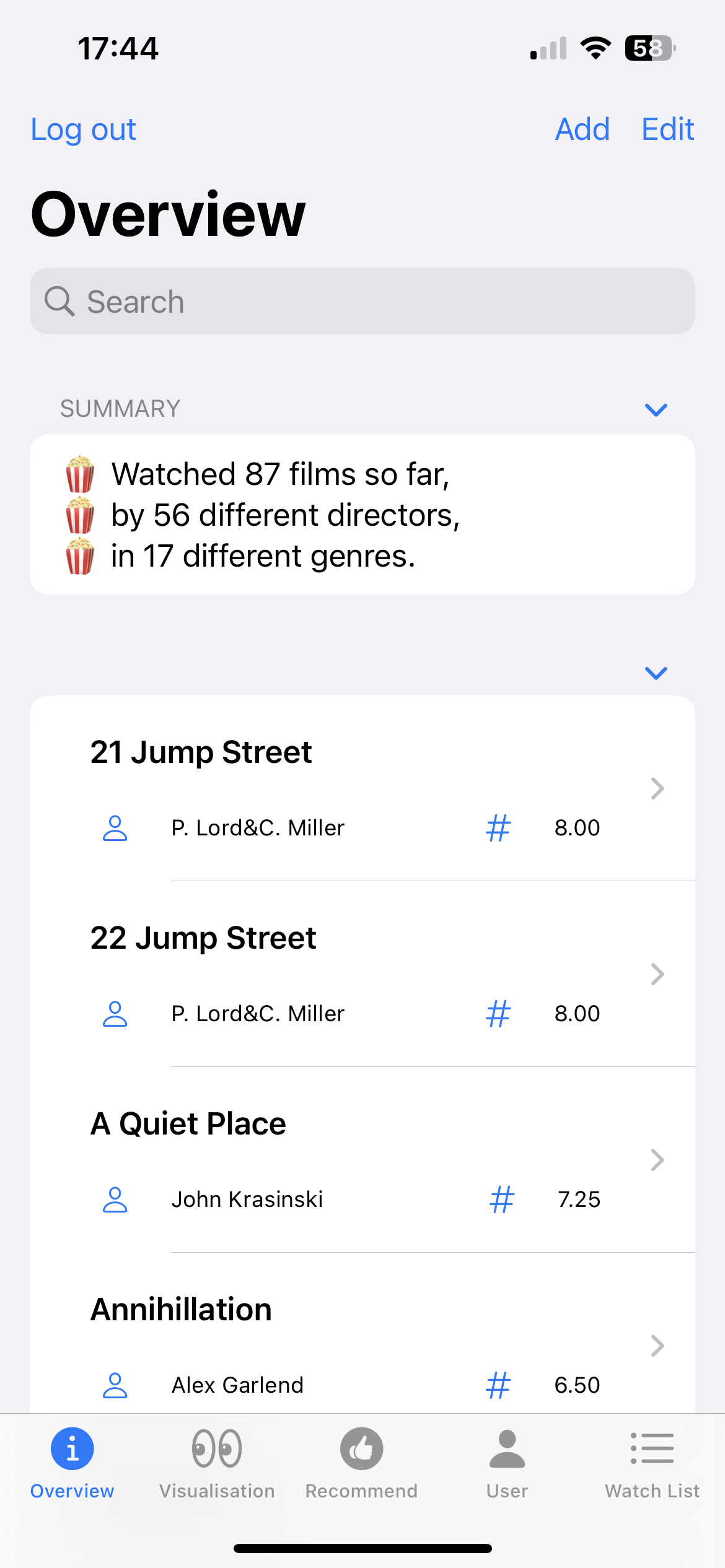
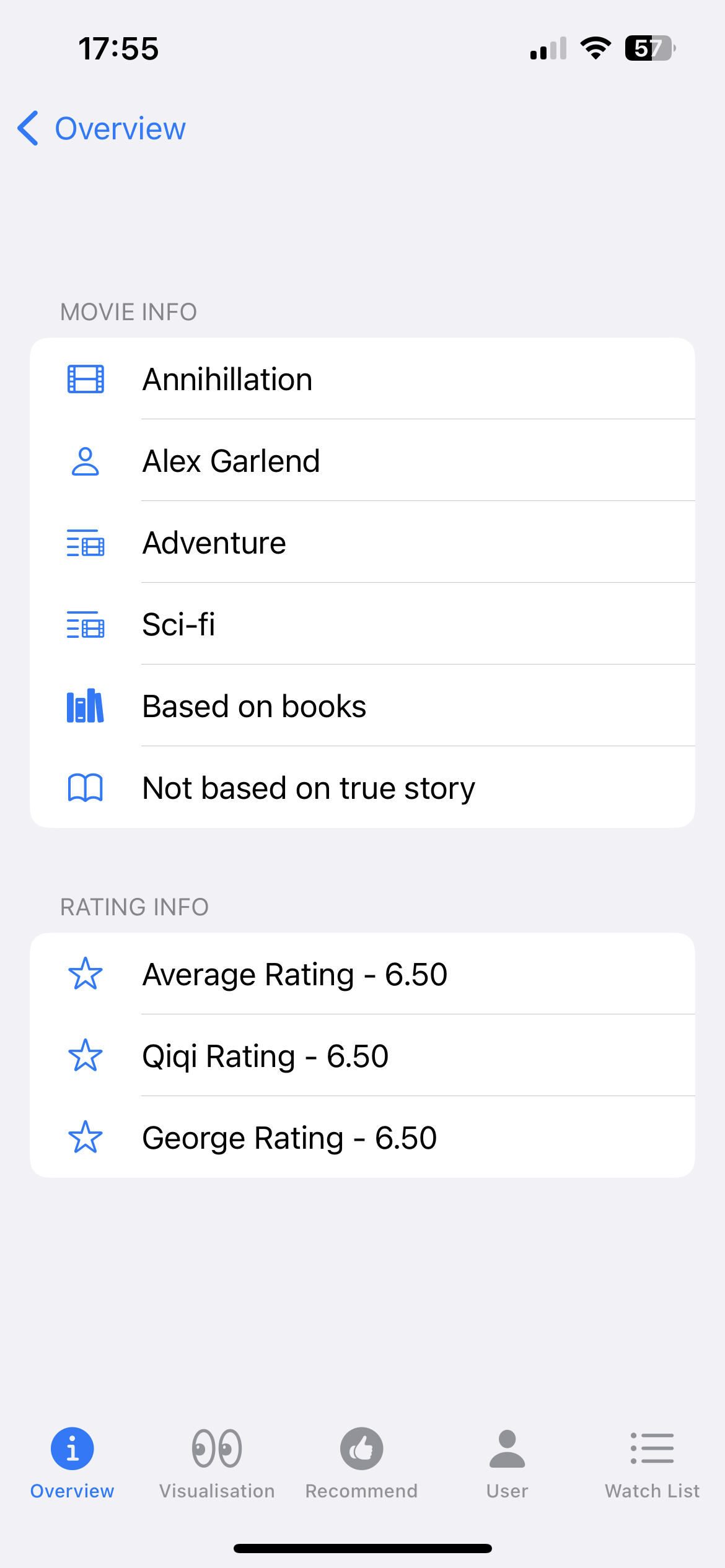
The Overview View displays all films we have watched, with title, director, and average rating. Clicking on the film title would bring you to a detailed view with this film’s director, genre, sub-genre, if it’s based on books, if it’s based on true story, and average rating with our own rating for this film. One cool thing the film detail view has is the book symbol would be filled if it is based on book (likewise for true story), and would be empty if not.
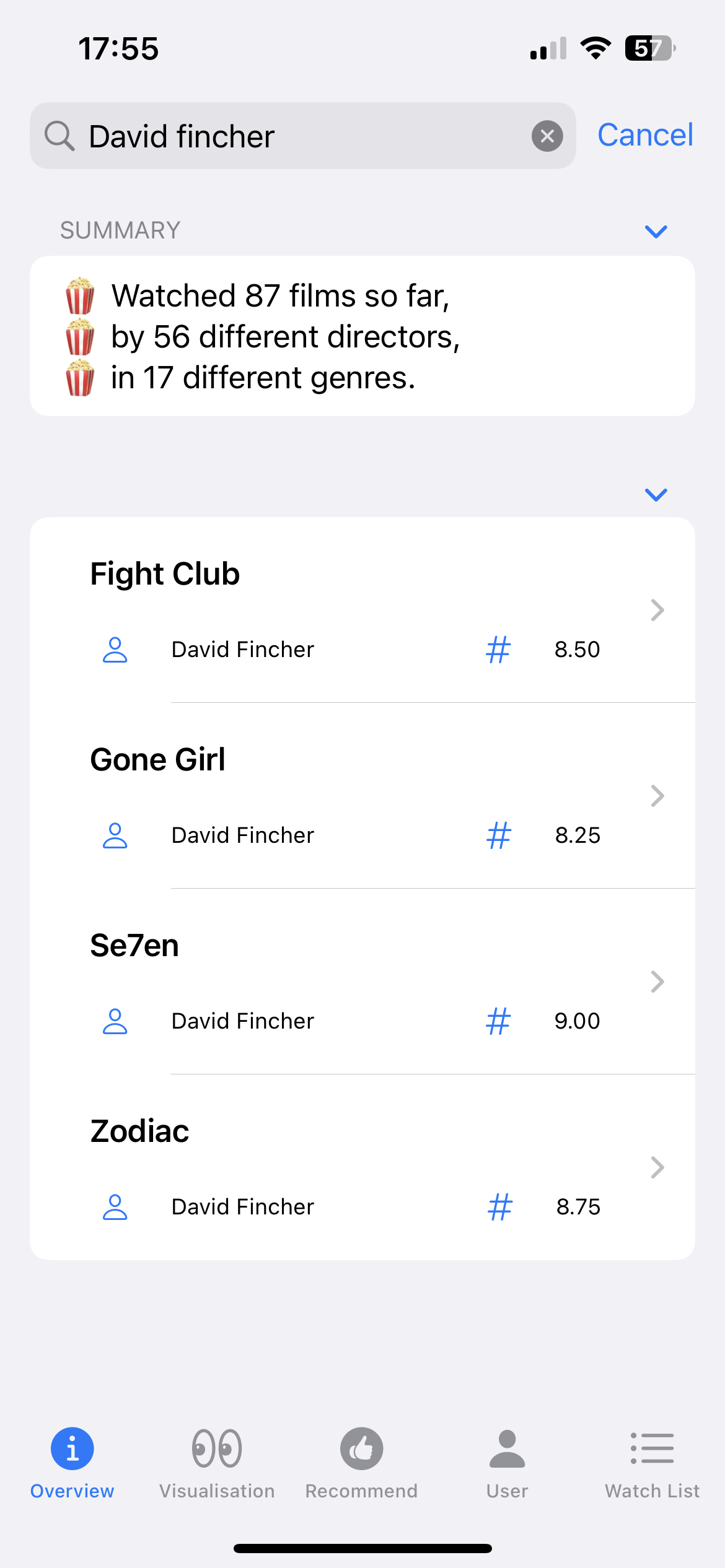
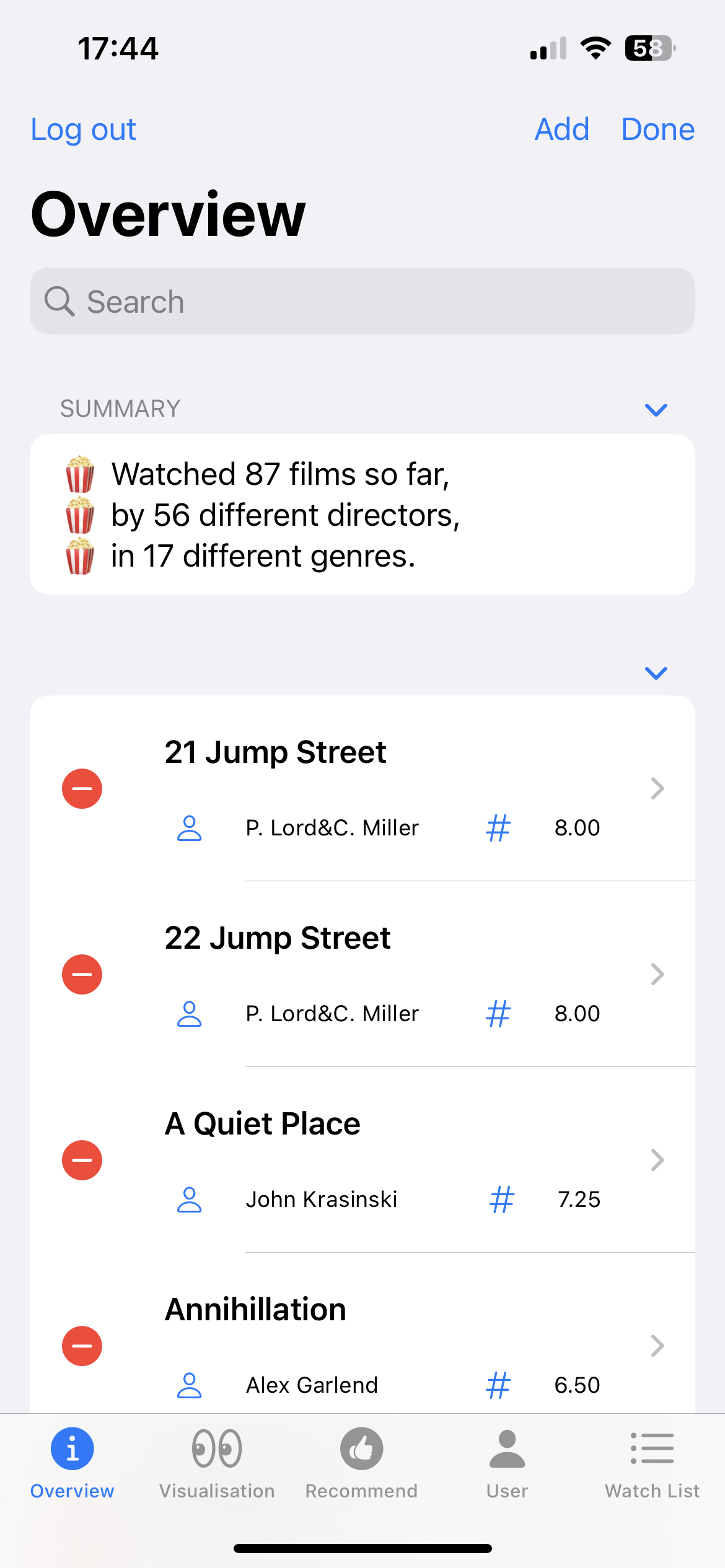
The tab at the bottom allows user to navigate between views easily. This Overview View is searchable using both film title and director. Clicking the Edit button also allows user to delete any data entry by batch. Swiping left would delete each data entry one by one. To submit a film, click on the Add button would bring up a form for user to fill in. If the Clear button is pressed, the form is cleared and user can submit another film.
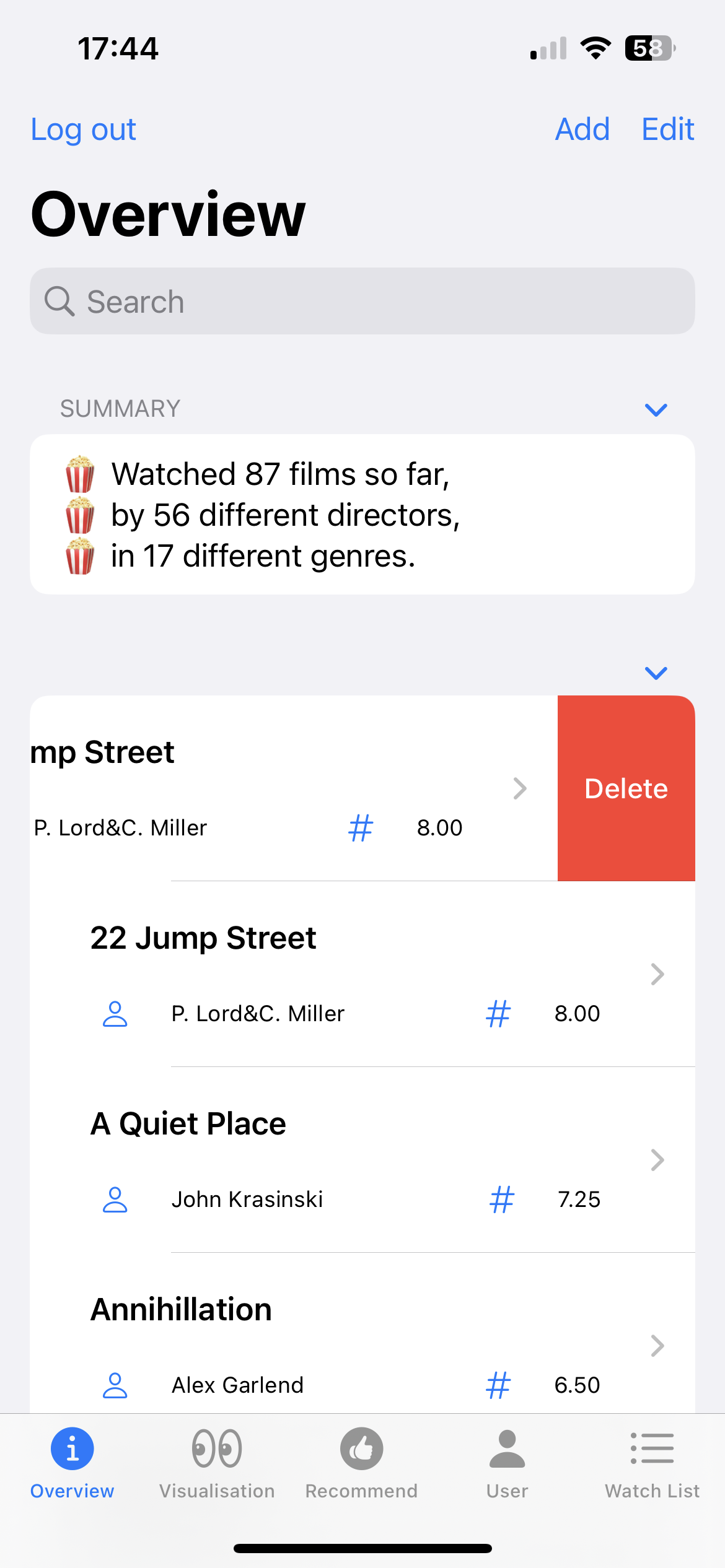
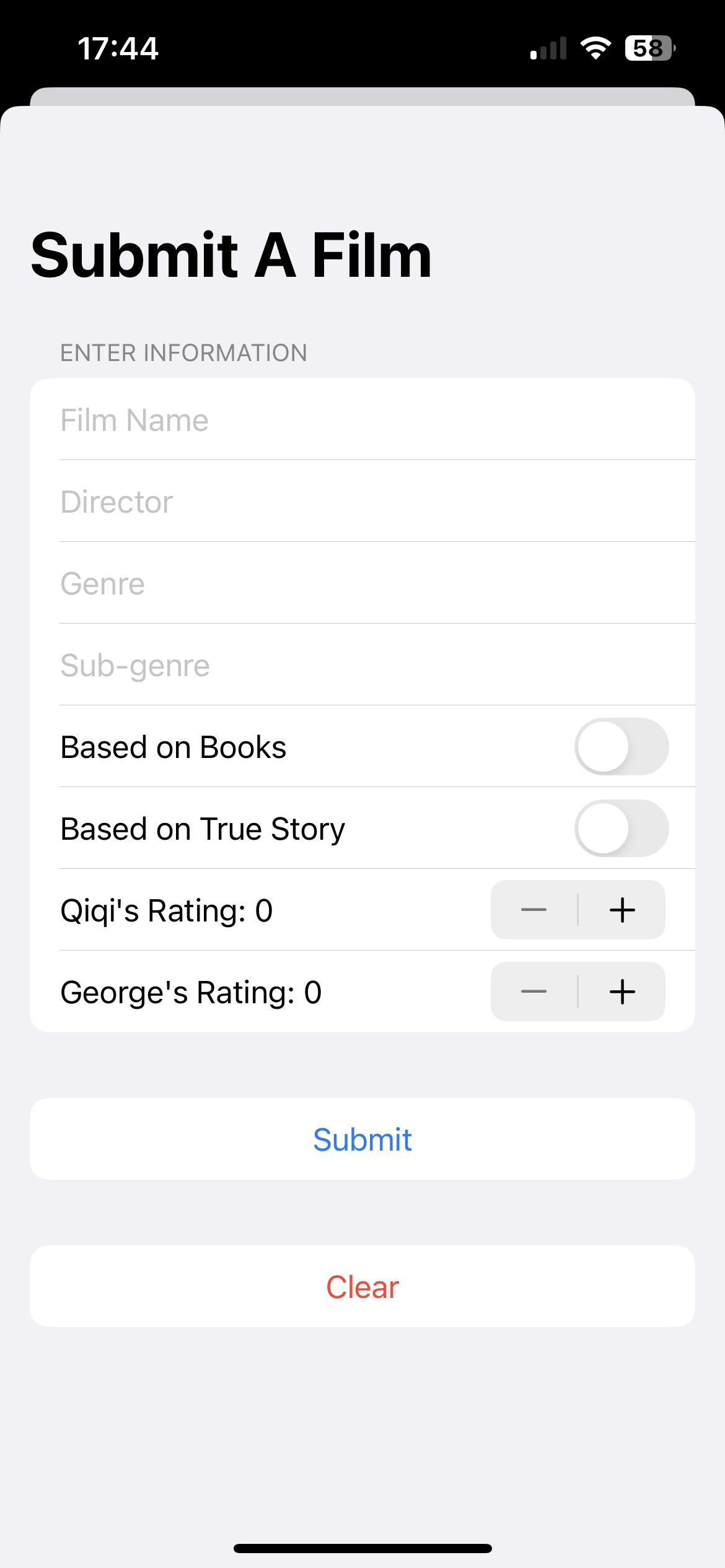
Visualisation
In Visualisation, similar plots in the Streamlit app are shown. Different options can be chosen using the picker at the top. The below is a visualisation example of ratings per director. The Sort by: option allows user to choose between sort the visualisation by rating or by director.
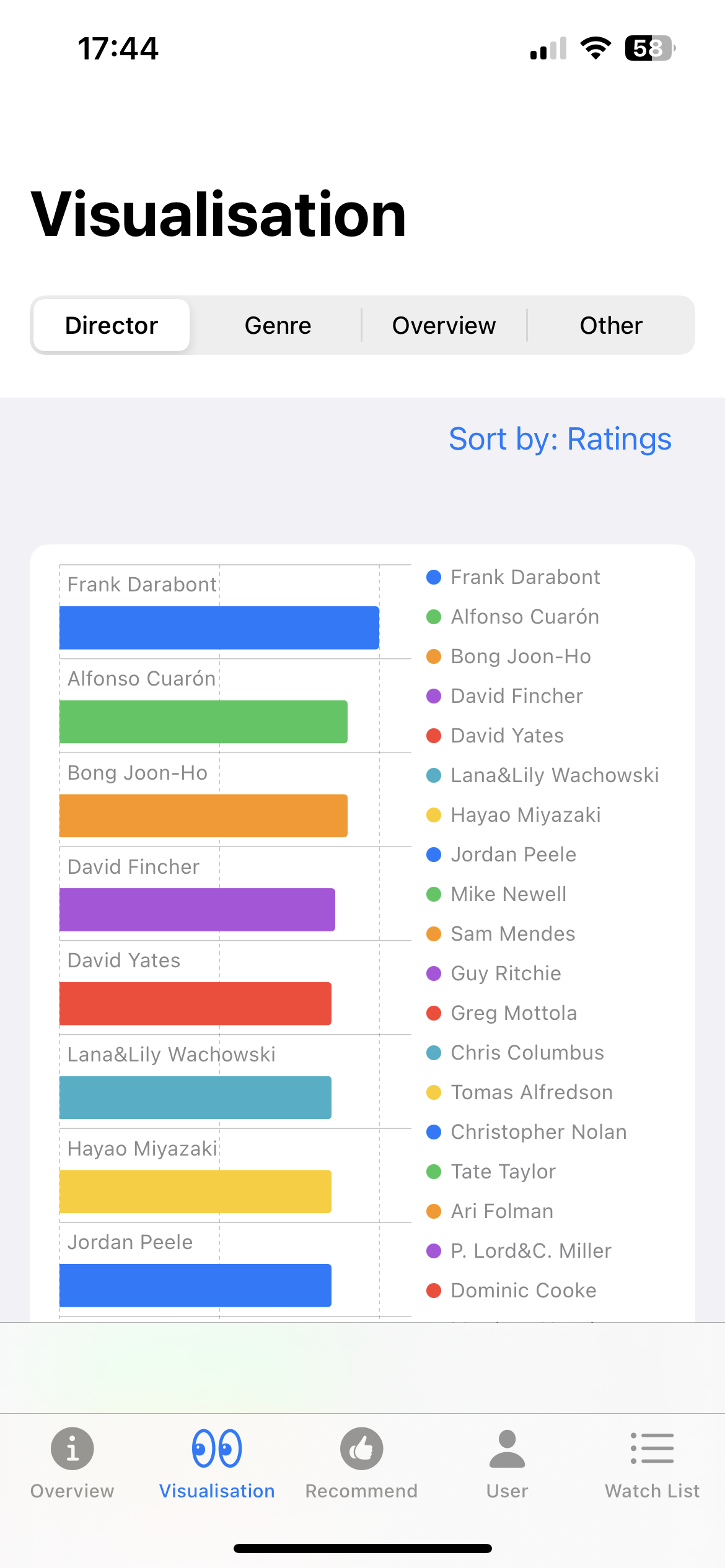
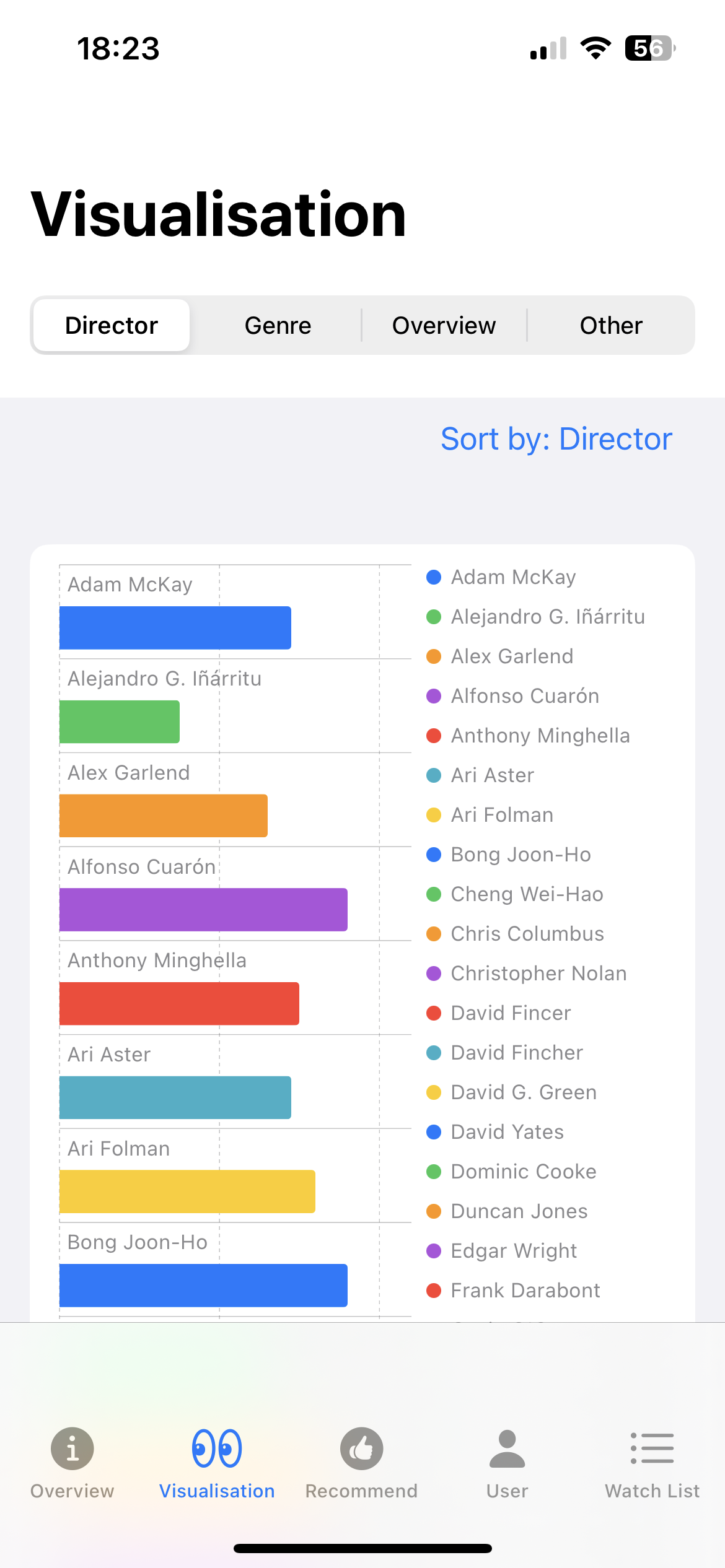
Recommend
This is the functionality still under development. At the moment, the model is built with Apple’s Create ML. However, the prediction/recommendation results are not very good as CreatML only takes 2 inputs, and the recommendation list would be exactly the same everytime. But the idea is, user would select a film from the drop-down list and how many films they wish to recommend, then a list of recommended films would be displayed. As you can see, the recommendation can be improved a lot!
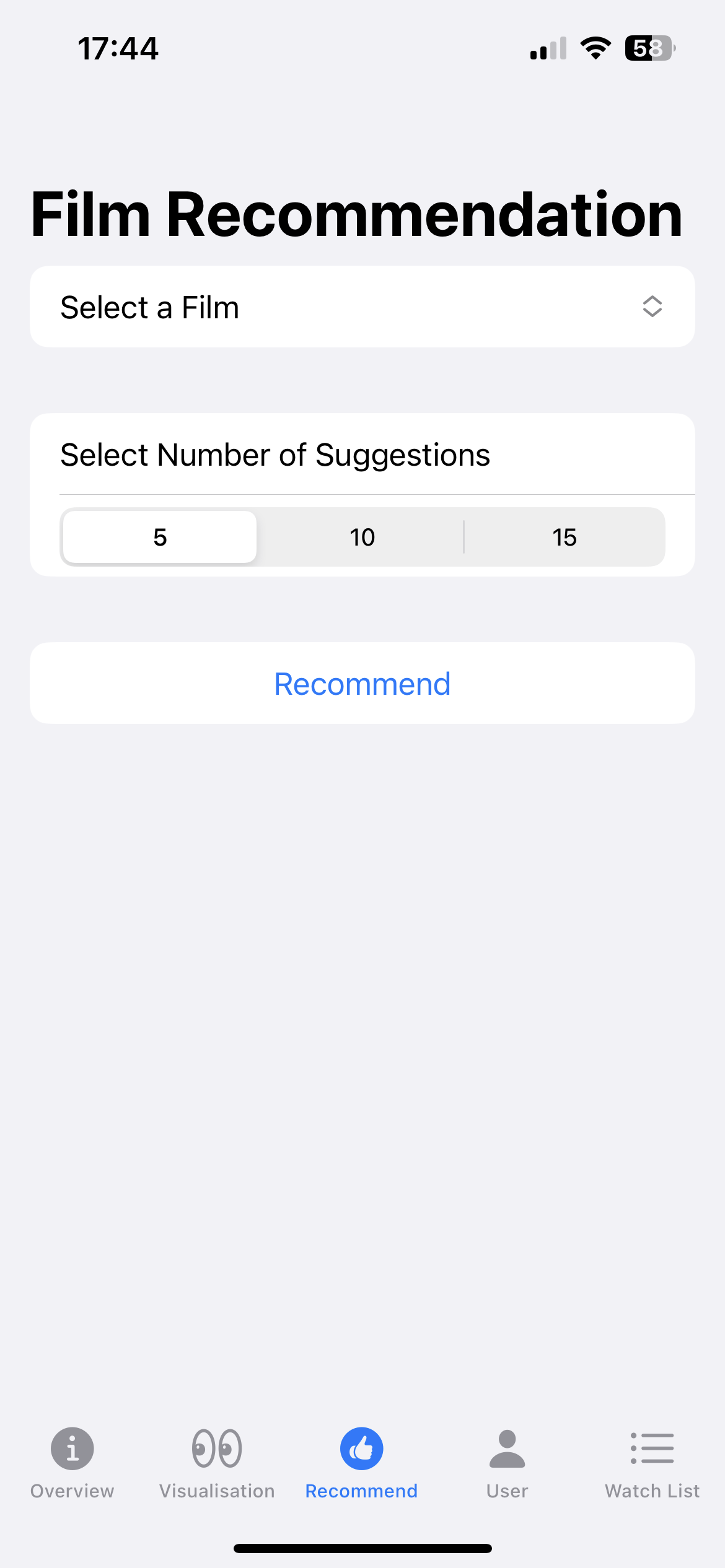
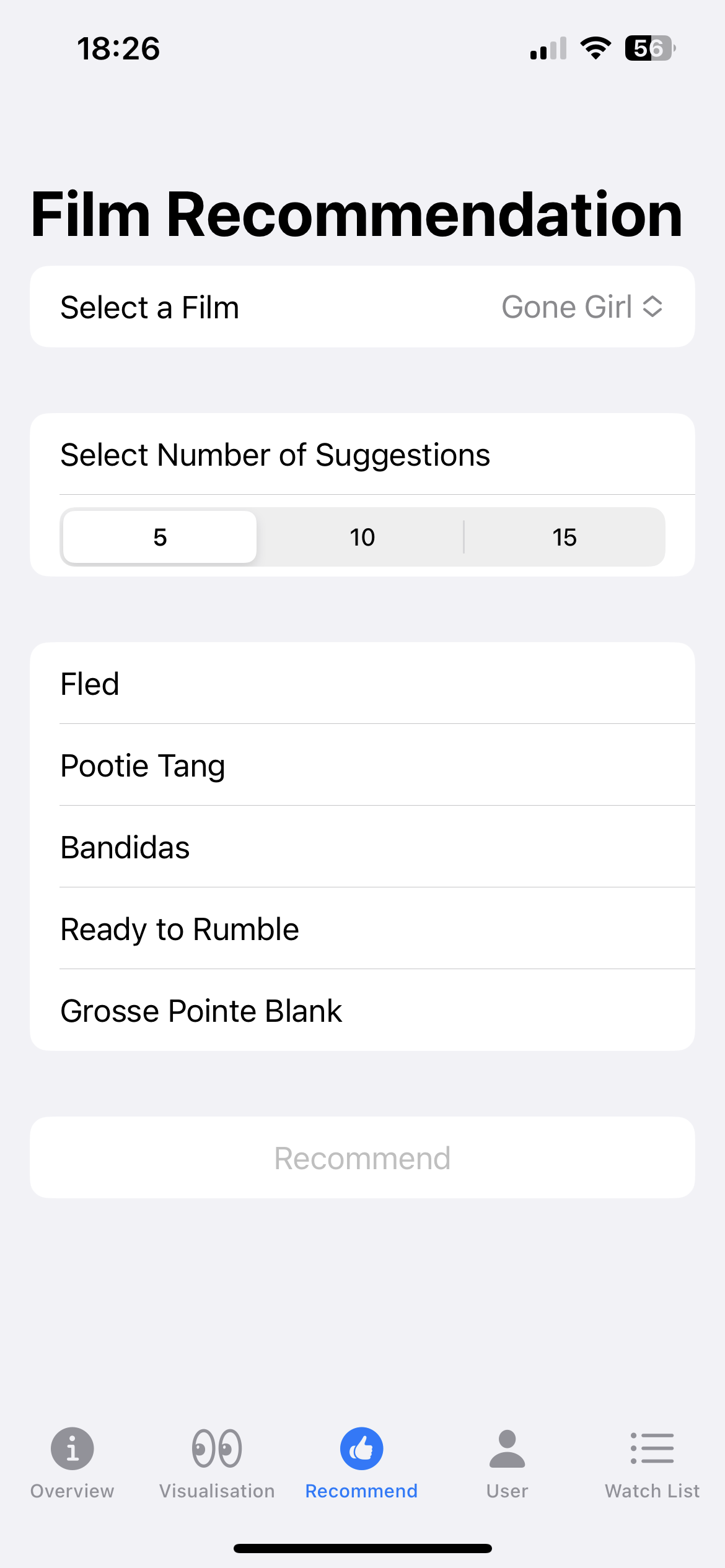
I am planning to build an item-item recommendation system, which would take our rating into account and recommend films based on our rating. This might involve building the model in Python then convert the format to something that is usable with iOS and Swift.
User
In this view, our own top-rated film, director, and genre are displayed.
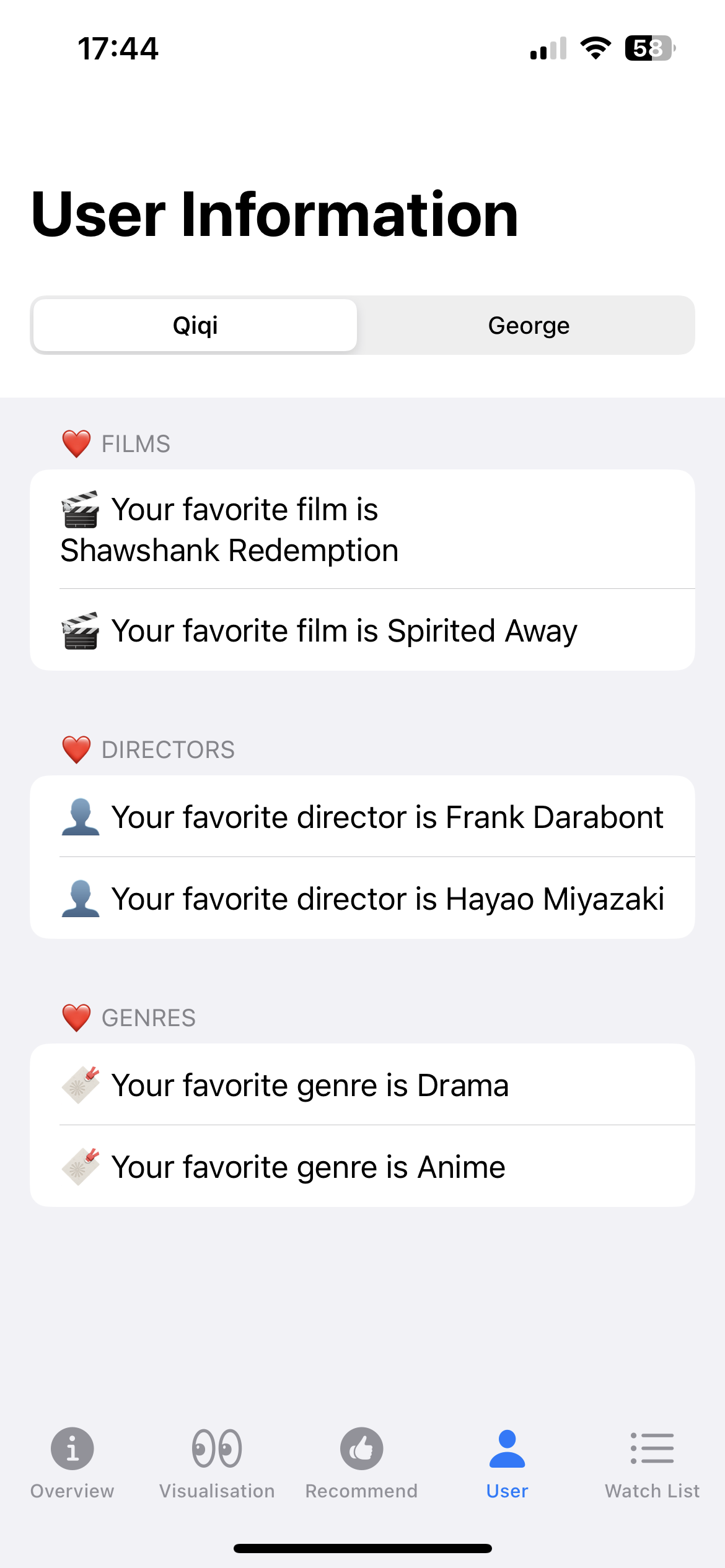
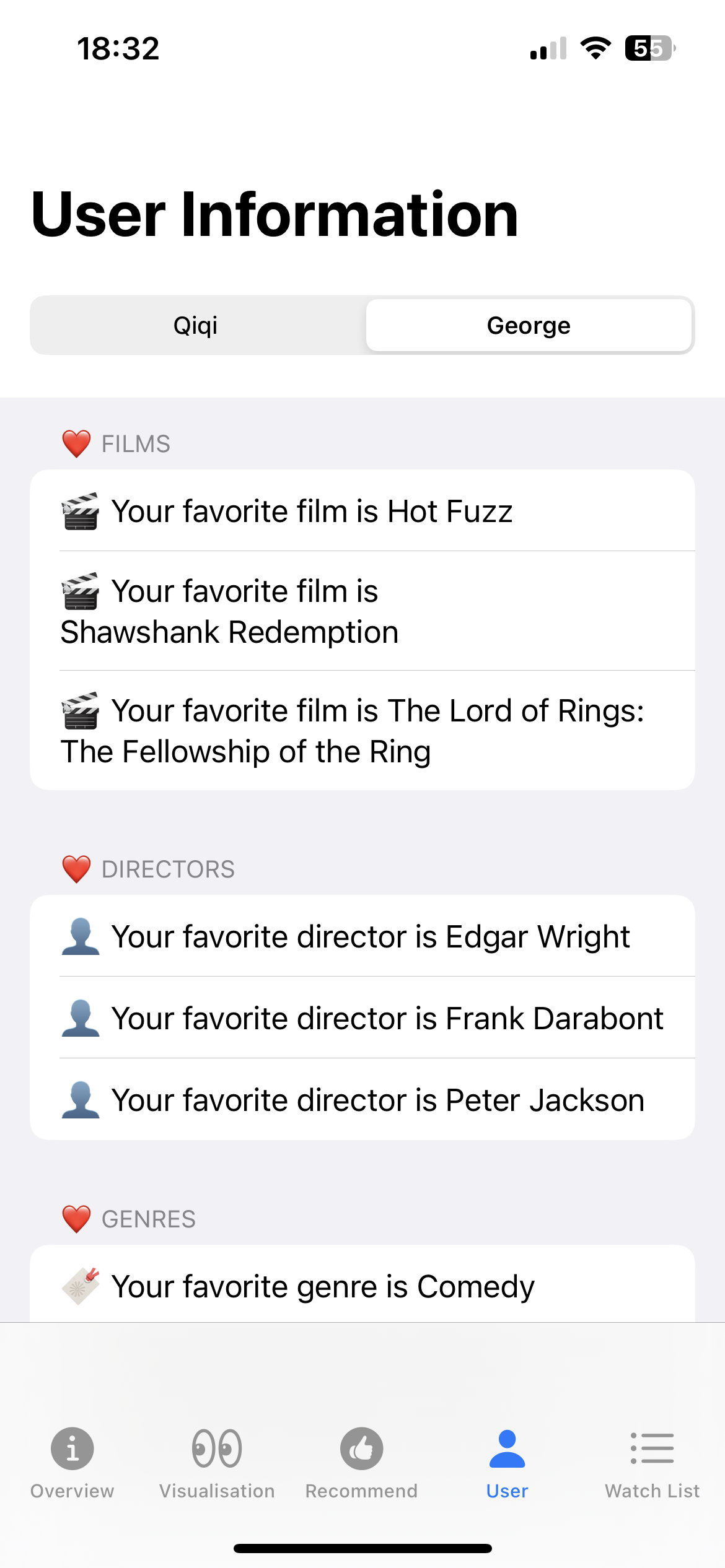
Watch List
Finally, the watch list shows the films that we are planning to watching. One cool functionality that I have implemented is clicking on the title leads to the iMDB page.
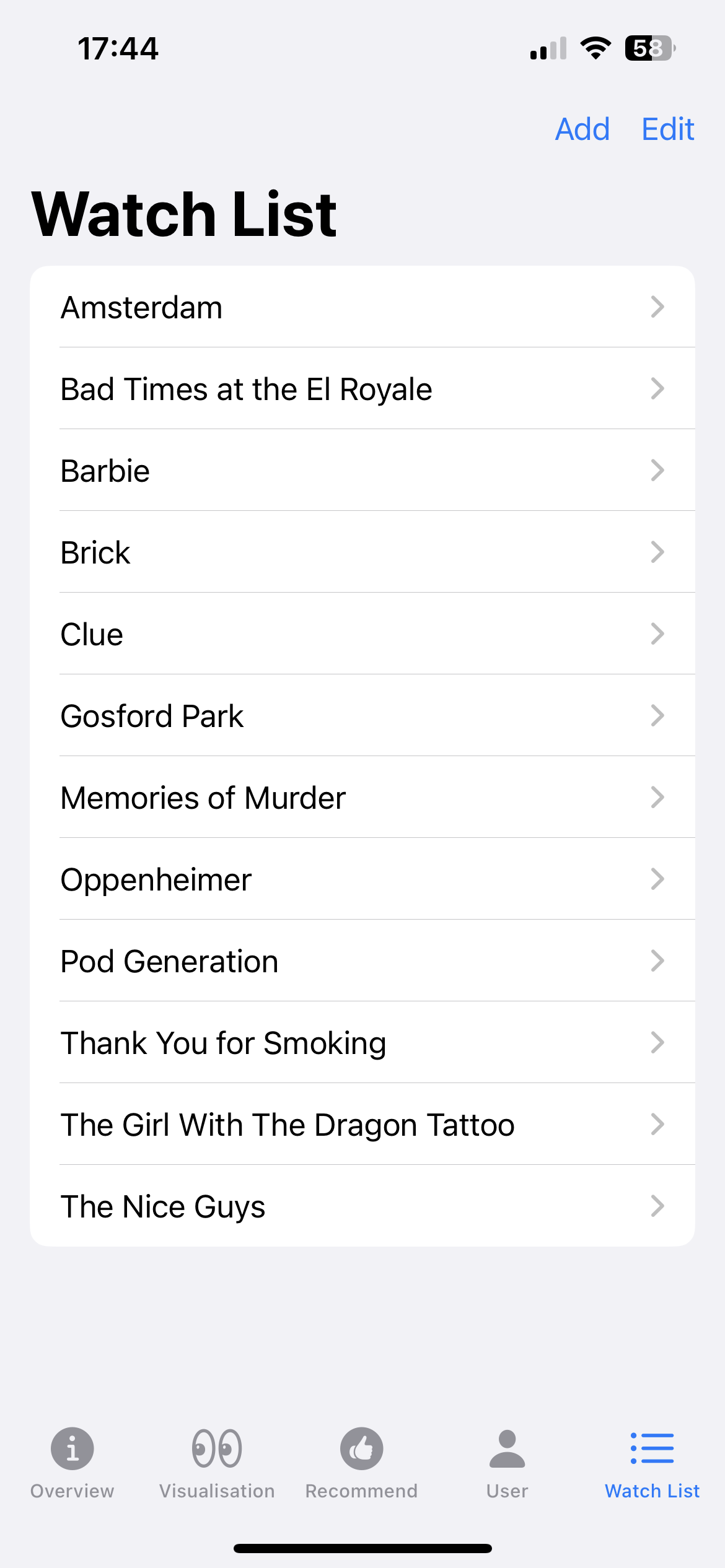
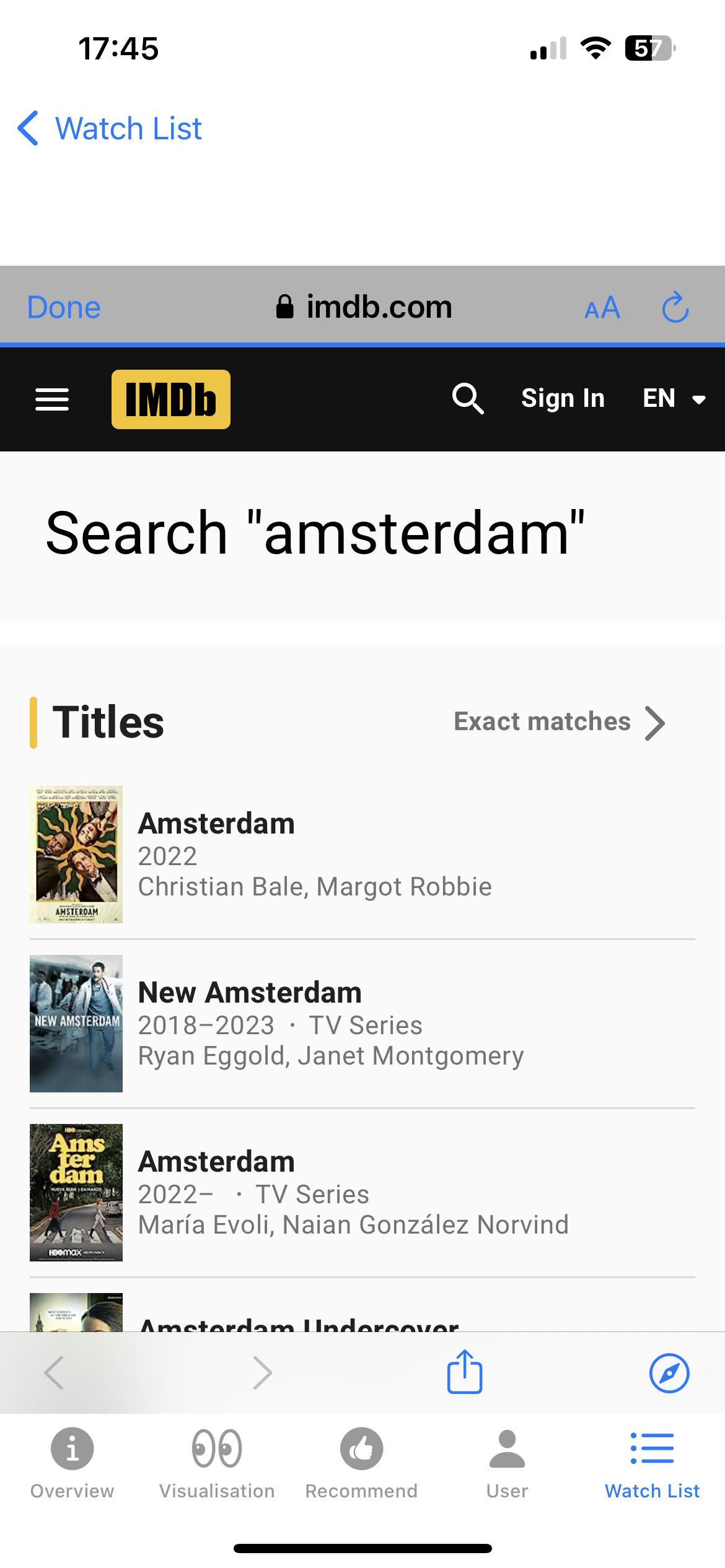
Final Words
There are so many more functionalities that I want to implement, for example, clicking on the bar in the visualisation that can leads to the film details, or hook up to iMDB API so all the information can be filled in automatically (but iMDB API is VERY pricey).
